Welcome to Your New Passport Experience!
Seamless Passport Photos with AI-Powered Precision
Effortlessly create, customize, and perfect your passport photo with our intelligent AI tool.
Your data is protected
under GDPR and will be securely deleted after 24 hours.
Three-step process from uploading an image to final passport size image creation
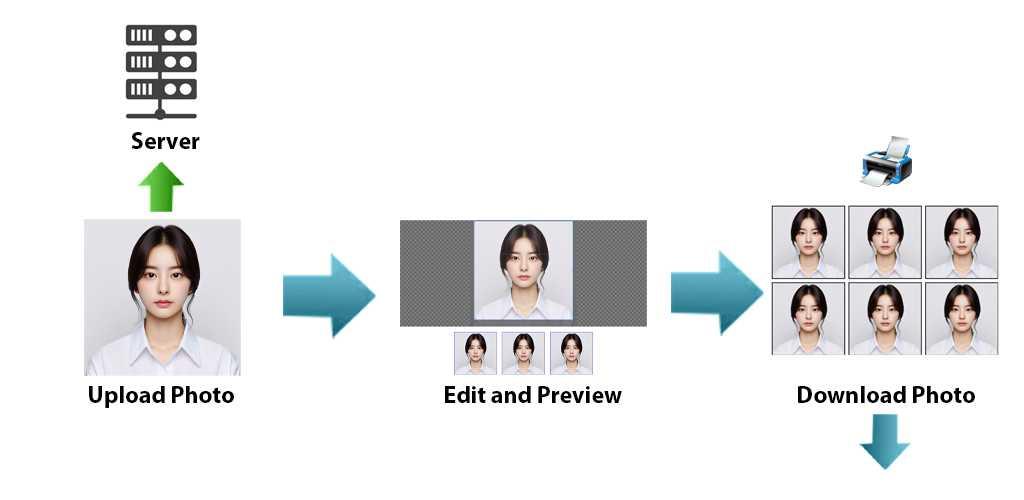
How to take Passport Photo via a Cell Phone or Digital Camera
- Take the photo in front of a white background.
Moreover, This tool can be used to effectively add a white background to your image. - Maintain a neutral facial expression: no open mouth and open eyes.
- No glasses or hat.
- Don’t cover eyebrows with hair.
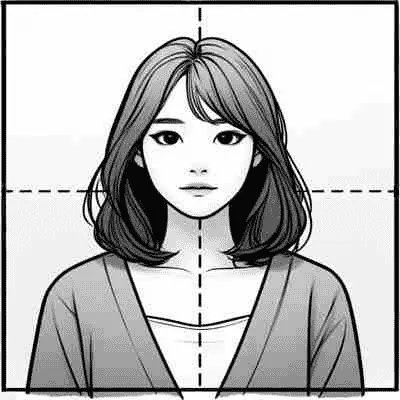
How to take Passport Photo via a Cell Phone or Digital Camera
- Take the photo in front of a white background.
Moreover, This tool can be used to effectively add a white background to your image. - Maintain a neutral facial expression: no open mouth and open eyes.
- No glasses or hat.
- Don’t cover eyebrows with hair.
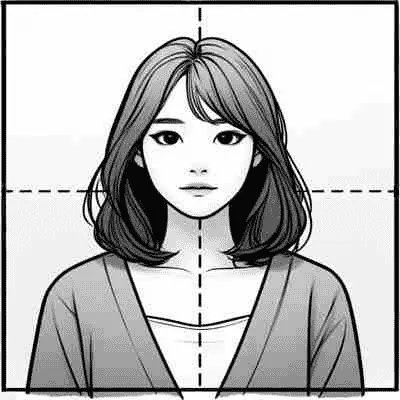
Online Free Passport Photo: How It Works?
- Upload your photo using the "Choose File" button in the upload section.
- Select the country for which you need the photo.
- Adjust the image using the crop tool to match the specified size requirements.
- Click the "Crop Photo" button to process your image and create a perfect passport photo.
Fast & Easy
Upload your image and follow the steps to create a compliant passport photo within minutes. The process is simple and user-friendly.
Precise Formatting
Our Passport Photo tool ensures your photo meets the official requirements for any country, using advanced algorithms for accuracy.
Free & Secure
This service is completely free and works seamlessly on any device. Your uploaded images are processed securely, ensuring privacy and compliance with global data protection standards.
Explore Our Tools
Frequently Asked Questions
Why Choose ConversionFree for Your Passport Photo Needs?
1. AI-Powered Precision
Our smart, AI-driven tool ensures your passport photo meets all the necessary standards. No need to worry about cropping or resizing manually – we take care of it for you. Our technology checks your photo’s size, position, background color, and other important details, so you don’t have to.
2. Fast and Easy Process
Creating a passport photo online has never been easier. Our simple steps help you upload, adjust, and download your digital passport photo in minutes. No more waiting at photo studios or dealing with complex software.
3. Affordable and Transparent
ConversionFree offers a cost-effective solution with no hidden fees. Get top-quality passport pictures without spending extra on professional services.
How It Works: Step-by-Step Guide
- Capture Your Photo: Take a photo with your smartphone or camera in good lighting. Make sure your face is fully visible with a neutral expression and no shadows.
- Upload and Select Your Country: Upload the photo to ConversionFree and select your country to ensure your passport photo meets the required standards.
- Automatic Adjustments and AI Enhancements: Our AI-powered tool crops and resizes your photo automatically. It also adjusts the background and ensures your photo follows the rules for head size and positioning.
- Review and Download: Preview your passport photo to make sure it meets your expectations. Once you are happy with the results, download your passport photo in a format that suits your needs – whether for printing or digital use.
- Print or Share: Print your passport photo at home or use a professional printing service. Use it for visa applications, travel documents, or any ID requirement.
Benefits of Using ConversionFree
- Comprehensive Country Support: Whether you need a passport photo for the US, UK, EU, or any other country, our platform supports international standards. We make sure your photo meets specific guidelines, so you’re always ready for your travel or ID application.
- User-Friendly Design: Our easy-to-use platform guides you through each step. Whether you are tech-savvy or not, creating a passport photo online is straightforward with ConversionFree.
- No Hidden Fees: Enjoy high-quality passport photos without unexpected charges. With ConversionFree, what you see is what you get.
- Quick and Convenient: Forget the long wait times and extra costs. Our streamlined process gets your passport photos ready in minutes, not hours.
- Save Money with Top-Quality Results: Skip the expensive photo studios and use ConversionFree for a budget-friendly solution that doesnot compromise on quality.
Get Started Today: Join the thousands who have trusted ConversionFree to create their passport photos quickly and easily. Experience the convenience of professional-grade photo results at your fingertips.
 ConversionFree
ConversionFree