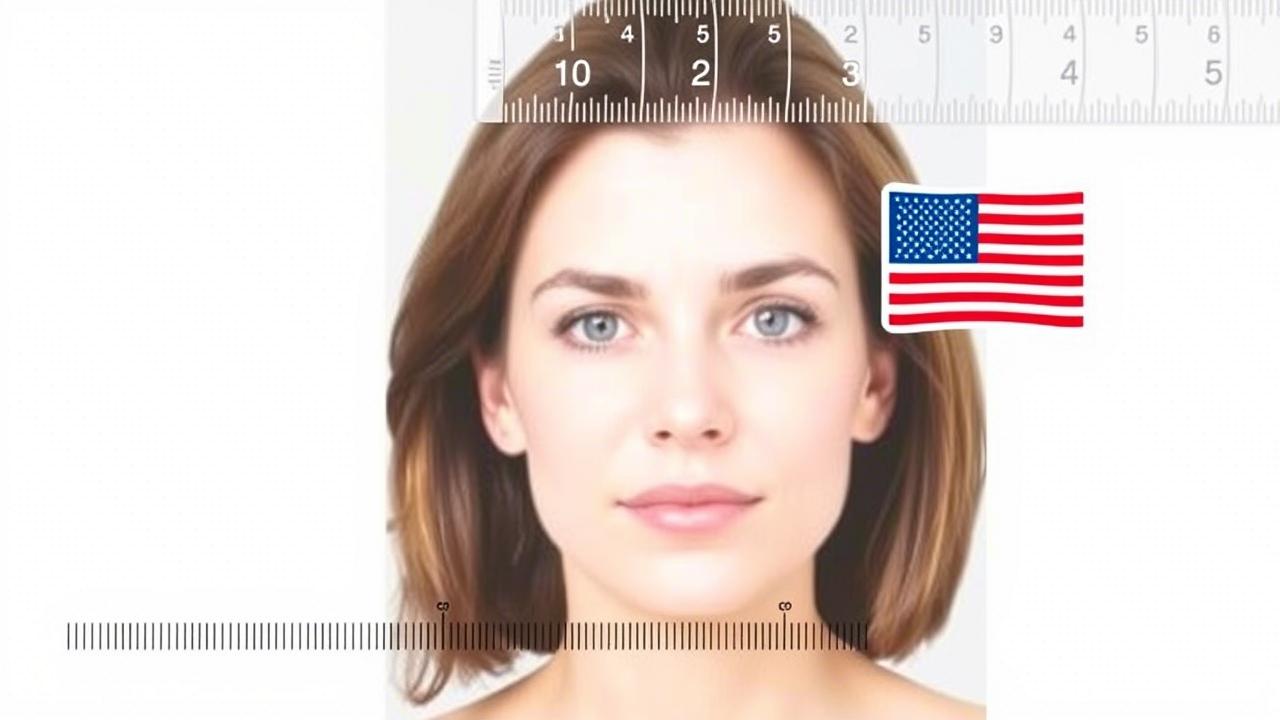Getting your passport photo right is more important than most people think. A tiny mistake can lead to rejection, delay your application, or ruin your travel plans. Whether you're renewing a passport, applying for a visa, or just getting started with travel documentation, understanding the correct US passport photo size and dimensions is crucial. Don't worry—we'll walk you through everything you need to know to get your photo approved on the first try.
What is the Standard US Passport Photo Size?
Exact Measurements You Must Follow
The United States has strict guidelines when it comes to passport photo dimensions. Here's what you need to follow:
- Size: 2 x 2 inches (51 x 51 mm)
- Head size: Your head should measure between 1 inch and 1 3/8 inches (25 mm to 35 mm) from the bottom of the chin to the top of the head.
Eye height: Eye level should be between 1 1/8 inches and 1 3/8 inches from the bottom of the photo.
Pro Tip: Using a passport photo maker can automatically crop and resize your image to meet these requirements.
US vs. Other Countries' Photo Sizes
Country | Photo Size |
| United States | 2 x 2 inches |
| Canada | 50 x 70 mm |
| UK | 35 x 45 mm |
| Australia | 35-40 x 45-50 mm |
Passport Photo Composition Requirements
Pose, Background, and Lighting Rules
To avoid having your photo rejected, follow these composition rules:
- Expression: Use a neutral facial expression, with both eyes open and mouth closed.
- Background: A plain white or off-white background is required.
- Lighting: Make sure your face is evenly lit with no shadows.
- Full face visibility: Your face must be obvious and facing the camera directly.
- Headwear: No hats or head coverings unless worn for religious purposes. Even then, your face must be fully visible.
Remember, photo requirements like these are strict to ensure identity verification and document accuracy.
Common Photo Rejection Reasons
Reason for Rejection | Explanation |
| Shadow on face or background | Uneven lighting can distort the image |
| Incorrect size | Does not match the required 2x2 inches |
| Poor resolution | Blurry or pixelated images |
| Wrong background color | Background not white or off-white |
| Wearing glasses or hats | Only allowed in rare exceptions |
Digital vs. Print Passport Photos
Understanding File Format and Print Guidelines
If you're submitting your photo digitally or printing it yourself, keep these tips in mind:
- Digital photo requirements:
- Format: JPEG
- Resolution: Minimum 600 x 600 pixels
- File Size: Less than 240 KB
- Print photo requirements:
- Photo paper: Must be printed on matte or glossy photo-quality paper
- No retouching or filters allowed
- Avoid overexposure or underexposure
A digital passport photo makes the process easier, especially when using a trusted passport photo maker like ConversionFree.
How to Create a US Passport Photo at Home
Tools You Need and Mistakes to Avoid
You can easily take a compliant passport photo at home if you follow these steps:
- Choose a white wall or hang a white sheet as a background.
- Use a digital camera or smartphone with high resolution.
- Set up even lighting to eliminate shadows.
- Position the camera at eye level, about 4 feet away.
- Face the camera directly and keep a neutral expression.
- Avoid flash, which can cause shadows or red-eye.
Need help resizing or cropping? Use an online tool to convert a photo to passport size automatically.
DIY Setup Checklist
Task | Completed |
| White background prepared | ✅ |
| Camera at eye level | ✅ |
| Neutral expression held | ✅ |
| Even lighting setup | ✅ |
| Image resized to 2x2 inches | ✅ |
Meet Compliance in Seconds with Passport Photo Tools
Use Online Passport Photo Makers for Instant Results
Want to skip the guesswork? Use ConversionFree's passport photo tool. It’s designed to help you:
- Automatically crop to US passport photo size
- Adjust the lighting and background
- Download ready-to-print or digital-compliant images
No need to visit a photo studio—do it all from home!
Why users love it:
- Instant download
- 100% compliance guarantee
- Works for both passport pictures and visa photos
Also check out: Passport Photo Requirements: Your Complete Guide
Official Guidelines from the U.S. Government
The U.S. Department of State provides official specifications for passport photo requirements. Always refer to their website for the latest updates:
- Acceptable photo examples
- Guidelines for children and babies
- Information for special cases (e.g., religious headwear)
Visit the official government passport photo page for complete details.
Frequently Asked Questions
What are the dimensions of a US passport photo?
The photo must be 2 x 2 inches (51 x 51 mm), with your head size between 1 inch and 1 3/8 inches.
Can I take my passport photo with a phone?
Yes. Just ensure proper lighting, background, and use a passport photo maker to meet compliance.
What disqualifies a passport photo?
Shadows, incorrect size, wrong background, head tilt, or wearing glasses and hats.
What file format is best for a digital passport photo?
JPEG is preferred, with a minimum 600x600 resolution and a file size under 240 KB.
Can I wear a hat in a passport photo?
Only for religious or medical reasons—and your full face must remain visible.
Conclusion
Getting your passport photo right doesn't have to be complicated. Remember to follow the correct US passport photo size, keep your background clean, and avoid common pitfalls. With tools like ConversionFree, creating the perfect passport or visa photo is just two clicks away.
Ready to convert your photo and get approved instantly? Try ConversionFree now
 ConversionFree
ConversionFree