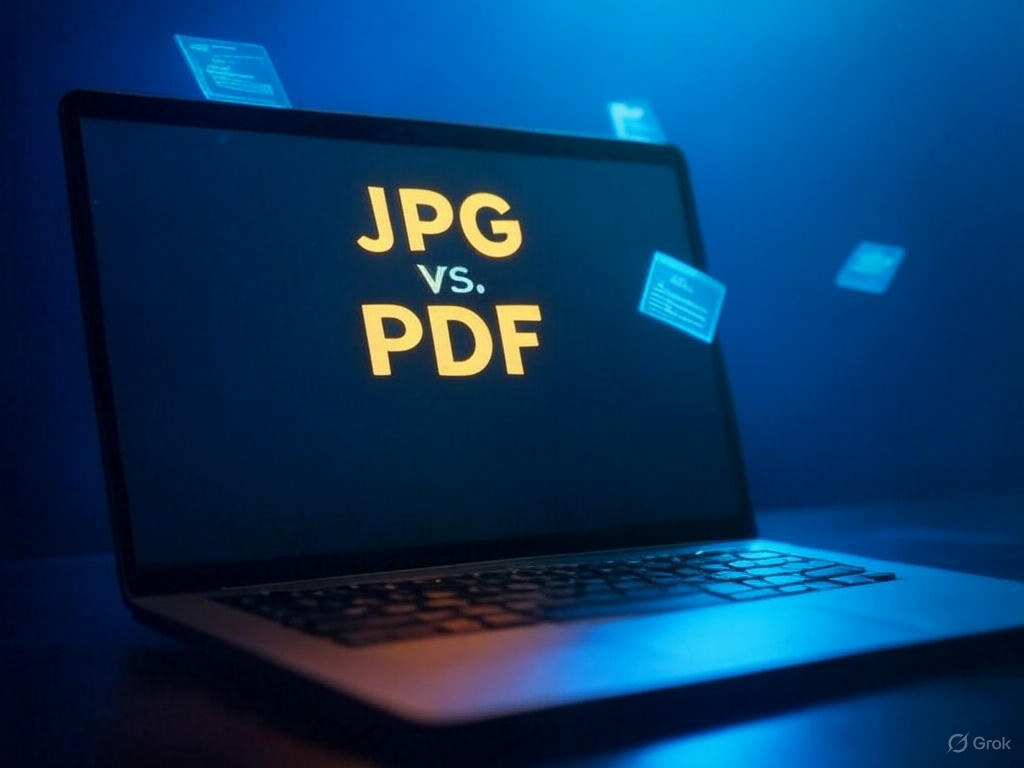Confused about JPG vs. PDF for your files? You’re not alone—picking the right format can feel like a toss-up. JPGs shine for photos, while PDFs rule for documents, but what’s the real difference, and when to use JPG or PDF? Whether you’re a tech-savvy pro juggling formats, a casual user snapping pics, or someone needing mobile flexibility, understanding JPG to PDF differences can save you time and hassle.
Need to switch between them? Conversionfree makes it easy—free, fast, and secure. In this guide, we’ll break down JPG vs PDF, spotlight their strengths, and show you when each wins. Let’s dive in and figure out what’s best for you—no guesswork needed!
Understanding JPG and PDF Formats
To get JPG vs PDF, let’s start with the basics. JPG (or JPEG) is an image format—think photos from your camera or phone. It’s built for visuals, compressing pictures to keep file sizes manageable while holding onto decent quality. We’ve used JPG image format for everything from vacation snaps to website graphics—it’s a go-to for single images.
PDF, short for Portable Document Format, is a different beast. It’s a document file that can hold text, images, or both, keeping everything locked in place across devices. Unlike JPG, it’s not just about visuals—it’s about structure. With a convert JPG to PDF tool like Conversionfree, JPGtoPDF, iLovePDF, etc. you can turn a JPG into a PDF in seconds. These formats serve unique roles, but their JPG to PDF differences shape how you use them. Let’s unpack that next!
Key Differences Between JPG and PDF
So, what sets JPG vs PDF apart? Here’s the rundown—key JPG to PDF differences that matter:
- File Type: JPG is an image-only format; PDF is a multi-purpose document that can mix images, text, and more. A PDF can hold 10 JPGs in one file—JPG can’t.
- File Size: JPGs compress visuals (e.g., a 5 MB photo), but PDFs can compress JPG to PDF further or bundle multiple images, tweaking total size. JPG quality vs PDF? JPG wins for single pics; PDF optimizes for bulk.
- Quality: JPG loses some detail with compression—fine for casual use. PDFs preserve high-quality JPG to PDF layouts, keeping images sharp alongside text.
- Functionality: JPG is static—one image, done. PDFs support pages, links, even forms—think PDF file advantages for reports or portfolios.
We’ve seen this play out: a JPG photo looks great alone, but a PDF of 20 JPGs feels pro and organized. Tools like Conversionfree, an online JPG to PDF tool, bridge the gap fast. These differences aren’t just techy details—they guide your choice. Let’s see when each shines!
"Curious about JPG to PDF benefits? Learn "
When to Use JPG vs. When to Use PDF
Knowing when to use JPG or PDF is the trick—each has its moment:
Use JPG When:
- You’ve got a single photo—like a profile pic or a meme. JPG image format keeps it simple and sharp for web or social media.
- Quality matters over size—a high-res JPG beats a compressed PDF for standalone images. We’ve stuck with JPG for gallery prints—crisp every time.
Use PDF When:
- You need multiple images in one file—think portfolios, receipts, or slideshows. Convert JPG to PDF bundles them neatly.
- Sharing or archiving calls—PDFs are universal, easier to email than 10 JPGs. Mobile JPG to PDF on the go? Perfect fit.
- Professionalism counts—a PDF report with JPGs looks polished, not scattered.
We’ve used JPGs for quick snaps and PDFs for client pitches—different vibes, different wins. Conversionfree makes switching to PDF a snap when JPGs won’t cut it—like batch JPG to PDF for bulk jobs. Your use case decides—match the format to the task!
How to Convert JPG to PDF When Needed
Decided PDF’s your pick? Here’s how to convert JPG to PDF with Conversionfree—a free image to PDF tool that’s a breeze:
- Step 1: Upload: Visit Conversionfree drag your JPGs—or click to add. Single file or batch JPG to PDF, it handles both.
- Step 2: Convert: Hit convert—seconds later, your JPGs become a PDF. We’ve turned 15 images into one file in under a minute.
- Step 3: Download: Grab your PDF—secure JPG to PDF with no quality drop. Name it (e.g., “Report_2025”) and go.
Why this online JPG to PDF tool? It’s free, browser-based—no software clutter—and works on phones (mobile JPG to PDF). Plus, it’s secure JPG to PDF—files deleted after 24 hours, keeping your stuff private. JPG quality vs PDF worries? It preserves sharpness. Need PDF file advantages fast? This JPG to PDF converter free has you covered—try it!
"Ready to switch? Convert JPG to PDF now!"
Conclusion
JPG vs PDF? JPG’s your photo star—simple, standalone, visual. PDF’s the all-rounder—multi-page, shareable, pro. The JPG to PDF differences boils down to purpose: single images or structured docs. When to use JPG or PDF depends on your goal—quick pics or polished packages. Need to switch? Conversionfree makes it effortless.
Pick the right format—start converting today! Need a PDF? Try Conversionfree —your files, your way, no fuss!
FAQs
What’s the main difference between JPG and PDF?
JPG is an image format; PDF is a document that can hold multiple JPGs, text, and more—key JPG to PDF differences for versatility.
Is JPG or PDF better for photos?
JPG shines for single, high-res photos (JPG image format). PDF wins for combining pics (image to PDF comparison) via Conversionfree.
Why convert JPG to PDF instead of keeping JPGs?
PDFs bundle images—easier to share and store (PDF file advantages). Convert JPG to PDF with Conversionfree for pro results.
Can PDFs be smaller than JPGs?
Sometimes—compressing JPG to PDF reduces bulk when bundling. A 10 MB JPG set might shrink to 3 MB in PDF form.
When should I use JPG instead of PDF?
Stick to JPG for single images—web posts, prints—where JPG quality vs PDF favors simplicity over structure.
How do I switch from JPG to PDF easily?
Use Conversionfree—an online JPG to PDF tool. Upload, convert, download—done in seconds!
Does conversionfree help with JPG vs. PDF decisions?
Yes—it’s a free image-to-PDF tool that turns JPGs into PDFs fast and secure, perfect when PDF’s batch JPG to PDF wins out!
 ConversionFree
ConversionFree