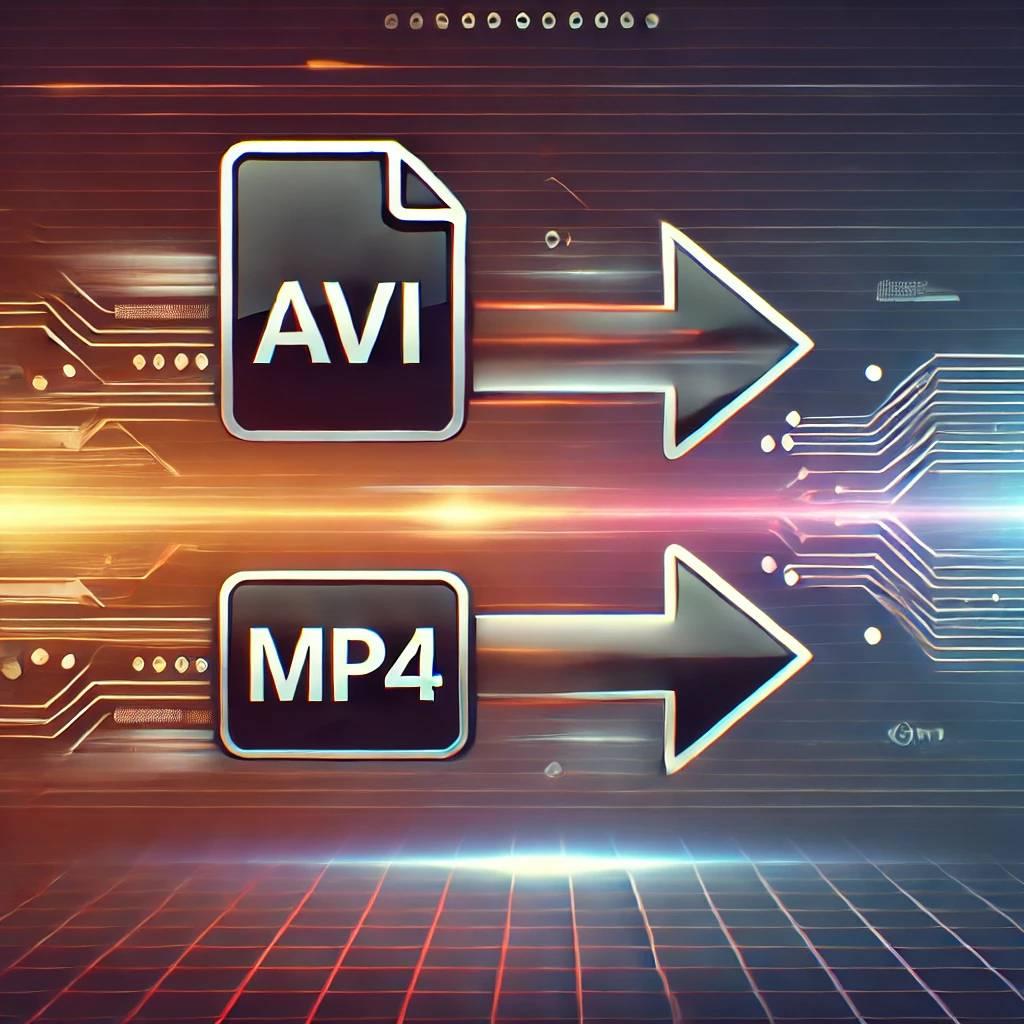AVI vs. MP4: What’s the Difference and Why It Matters
Ever scratched your head wondering why some videos are AVI files while others are MP4s? You’re not alone! The AVI vs. MP4 question comes up often—whether you’re downloading a clip, editing a project, or trying to play a file on your device. These aren’t just random file extensions; they define how your videos look, sound, and perform. Knowing the difference between AVI and MP4 can help you save space, boost compatibility, and streamline your media experience.
Here’s the kicker: if you need to switch formats, an AVI to MP4 converter like the one at ConversionFree.com makes it a snap. Our free online tool at AVI to MP4 lets you transform files effortlessly. In this article, we’ll dive into what AVI and MP4 are, how they differ, and why it matters to you—whether you’re a video editing pro, a casual viewer, or just someone managing files. Let’s unravel the mystery and see why this knowledge is a game-changer!
Understanding AVI – The Classic Video Container
AVI, short for Audio Video Interleave, is a multimedia format launched by Microsoft back in 1992. It’s a container that bundles video and audio together, making it a pioneer in the digital video world. AVI often uses codecs like DivX or XviD for video and MP3 for audio, offering decent quality for its time. Think of it as a sturdy, old-school toolbox—reliable but not always sleek.
What are AVI file uses? You’ll find AVI in older video archives, home recordings, or DVDs. It’s loved by some editors for its raw, uncompressed options and works on many legacy players like Windows Media Player. For instance, a 5-minute AVI clip might clock in at 200 MB uncompressed—great for quality, but a storage hog. We’ve seen users dig up AVI files from old camcorders or classic movie rips, only to realize they’re bulky and tricky on modern devices.
That’s where an AVI to MP4 converter shines. If AVI’s size or compatibility feels dated, converting it to MP4 slims it down and updates it. Tools like ConversionFree.com’s free online converter make this file conversion a breeze. AVI’s strength is its history, but it’s not always the best fit today—let’s see how MP4 steps up.
"Learn How to Convert AVI to MP4 for Free with ConversionFree.com!"
Understanding MP4 – The Modern Multimedia Star
MP4, or MPEG-4 Part 14, is a multimedia format that’s taken over the digital scene. It’s a sleek container that packs video, audio, and even subtitles into one efficient file. Using advanced codecs like H.264 for video and AAC for audio, MP4 delivers top-notch quality with smaller sizes. It’s the go-to for today’s media world.
What are MP4 file benefits? MP4 is everywhere—YouTube, Netflix, smartphones, you name it. It’s perfect for streaming, sharing, or storing videos. That same 5-minute clip? As an MP4, it might drop to 50 MB with crisp visuals intact. We’ve seen MP4s handle everything from 4K vlogs to quick social media uploads without breaking a sweat. Its compatibility and compression make it a favorite for anyone needing a versatile video converter.
Unlike AVI’s bulkier approach, MP4 balances quality and efficiency. Need to modernize an old AVI? AVI to MP4 conversion via ConversionFree.com’s online converter at AVI to MP4 is your ticket. MP4’s adaptability is its superpower—let’s compare it to AVI next.
Key Differences Between AVI and MP4
So, what’s the difference between AVI and MP4? Here’s a head-to-head media file comparison to break it down:
Content: AVI holds video and audio, often with less compression; MP4 adds text (like subtitles) and uses smarter compression for a tighter package. AVI is a raw video vault, MP4 a polished multimedia gem.
File Size: AVI files balloon—think 200 MB for 5 minutes uncompressed—while MP4s shrink to 50 MB with similar quality, thanks to file compression.
Compatibility: AVI works on older systems but stumbles on new devices; MP4 plays everywhere—phones, TVs, apps—making it the universal champ.
Use Case: AVI suits raw editing or legacy playback (e.g., a 90s home video); MP4 is for streaming or sharing (e.g., a YouTube upload).
Picture this: an AVI of a vintage concert vs. an MP4 of the same show. The AVI gives you unfiltered quality but eats storage; the MP4 trims the fat for easy sharing. Which wins? It’s about your needs. Need to update AVI? An AVI to MP4 converter like ConversionFree.com’s free online tool handles it fast. It’s not about “better”—it’s about fit.
"Ready to Upgrade Your Files? Convert AVI to MP4 in Seconds!"
Why It Matters – Choosing the Right Format
Why does the AVI vs. MP4 debate matter? It’s about picking the perfect format for your goals—storage, playback, and editing hinge on it. Let’s get practical.
Use AVI when raw quality or legacy playback is key: archiving uncompressed footage or playing on old-school setups. It’s a niche choice—think film purists or retro tech fans. But for most? MP4’s multimedia format rules. Streaming a tutorial, posting a vlog, or watching on your phone—MP4’s smaller size and broad compatibility win.
What if you’ve got an AVI that doesn’t fit today’s world? That’s where AVI to MP4 conversion comes in. Convert an oversized 200 MB AVI into a sleek 50 MB MP4 for your tablet or social media. The online AVI to MP4 converter at https://conversionfree.com/avi-to-mp4/ makes it free, fast, and secure—no software needed.
It’s about flexibility: AVI for specific old-school needs, MP4 for modern ease, and a video converter to bridge them. Whether you’re a creator or a casual user, this knowledge saves headaches. Try ConversionFree.com today and see the difference!
Conclusion
The difference between AVI and MP4? AVI’s classic bulk meets MP4’s modern efficiency. AVI vs. MP4 isn’t a showdown—it’s about what works for you. Vintage video archiving? AVI. Streaming or sharing? MP4. Need to switch? An AVI to MP4 converter has you covered.
Take charge of your media! Try the free online AVI to MP4 converter and transform your files in seconds. Your perfect video is just a click away with ConversionFree.com!
FAQs
What’s the main difference between AVI and MP4?
AVI is a bulkier, older video-audio container; MP4 is a compact, modern multimedia format with video, audio, and text.
Why convert AVI to MP4?
To shrink file size, boost compatibility, and modernize videos—ConversionFree.com’s AVI to MP4 converter does it free.
Can AVI files play on modern devices?
Sometimes, but MP4’s broader support makes it smoother—convert AVI to MP4 online for hassle-free playback.
Which format is better for streaming?
MP4—its compression and compatibility beat AVI for YouTube, Netflix, or mobile use.
How does file size differ between AVI and MP4?
AVI can hit 200 MB for 5 minutes uncompressed; MP4 trims to 50 MB with file compression.
Can I use AVI for editing?
Yes, especially uncompressed, but MP4’s efficiency often wins—convert with ConversionFree.com if needed.
Where can I convert AVI to MP4 for free?
Right here—our AVI to MP4 converter is free, fast, and easy!
Need to extract audio from your MP4?
Check out our MP4 to MP3 converter at ConversionFree.com to easily convert your videos to audio files!
 ConversionFree
ConversionFree